CASE STUDY OF MR/AR PROJECT FOR GRATXRAY
GratXray needed a reliable way to demonstrate its next-generation breast CT scanner without transporting hardware to hospitals and medical conferences. The goal was simple and critical: let doctors see the device in full size, understand its motion paths, and evaluate clinical workflow — without guessing, lag, or visual gimmicks. We built a Mixed Reality solution for Meta Quest 3 and a synchronized companion tablet app so clinicians can walk around the system, observe real-world occlusion, and watch CT and tomosynthesis animations triggered in real time by a presenter. The system had to work offline, run at 90–120 FPS, hold pose accuracy across multiple headsets, and operate in kiosk-safe environments. Result: a stable, hospital-ready MR platform that communicates GratXray’s technology clearly and reduces travel and setup effort for physical devices.
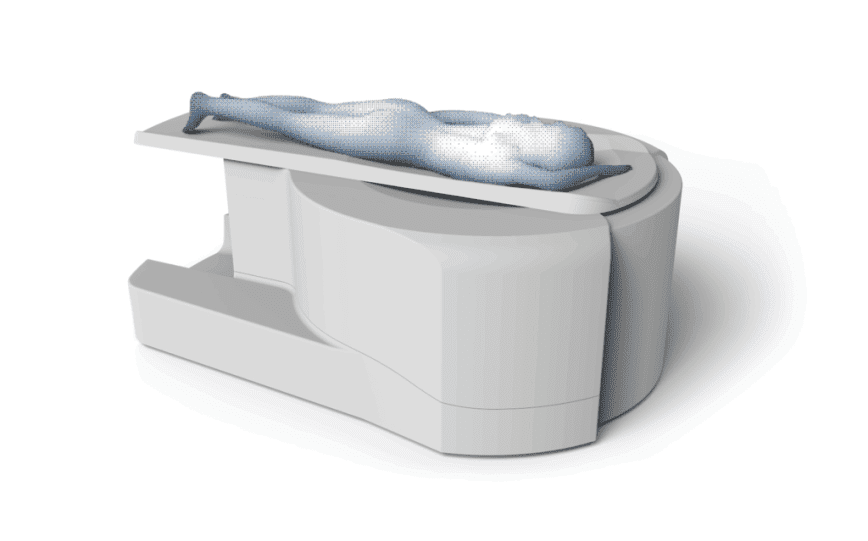
Executive Summary
We built a Mixed Reality application for Meta Quest 3 with AR support that allows GratXray to accurately place and demonstrate a floor‑anchored breast CT system at hospitals and congresses. Observers can freely walk around the virtual device in passthrough MR without interacting, while a presenter uses a computer to trigger predefined animations and stream a headset’s view. The solution supports multi‑headset co‑location, kiosk mode, offline operation, and sustained performance at 90–120 FPS—without cables.
Client
GratXray AG — Dr. Simon Spindler
Rütistrasse 14, CH‑8952 Schlieren, Switzerland
Keep contact details within confidential circulation.
Objectives
- Accurate floor‑constrained placement of the breast CT anywhere in a room.
- High‑fidelity passthrough visualization; observers can walk around freely.
- External computer triggers predefined animations; presenter can view headset cast.
- Multi‑user co‑location so all viewers see one device in one place with synchronized motion.
- Hands‑off observer experience; kiosk mode prevents accidental exits.
Key Constraints
- No cables during use; app continues when headsets are donned/doffed.
- Stable 90–120 FPS; ≥ 60 minutes continuous runtime.
- Model budget ≤ 200,000 triangles for the CT asset.
- No guardian boundary; safe free‑movement visualization.
- Operable via local router without internet access.
Key Technical Challenges & Our Solutions
Critical engineering problems solved for medical‑grade demonstration reliability.
Meta Quest Sync — No Internet
Challenge: Keep 1–5 Quest headsets perfectly synced without cloud or WAN.
- Local router only — no external servers
- Shared anchor resolution + deterministic state machine
- UDP multicast + keyframe confirmations
- Auto resync on headset wake / join
Solution: Local timebase + anchor exchange + timeline sync.
Human Occlusion & Depth Accuracy
Challenge: Virtual CT must hide behind real people + objects in MR.
- Quest depth API + confidence masks
- Stencil + depth pre‑pass for clean edges
- Dynamic fallback to silhouette occlusion
Solution: Real‑time depth‑aware compositing pipeline.
AR ↔ MR Shared Pose System
Challenge: Tablet AR and Quest MR see the device in the same spot.
- Shared anchor framework
- Pose gateway + smoothing filter
- Universal animation events + timestamps
Solution: Common world anchor sync + cross‑device pose fusion.
Performance at Medical Demo Quality
Challenge: 90–120 FPS in headset + casting + sync.
- URP mobile tuning + GPU instancing
- 200k tri limit, LODs, baked materials
- Network ticks decoupled from render
- Adaptive resolution + v‑sync policies
Solution: Render budget discipline + asynchronous network layer.
Impact & Results
Clinical clarity, exhibition reliability, and future‑proof asset pipeline.
Clinical Impact
- Doctors see true scale + motion paths
- Hands‑free guided viewing for clinicians
- Occlusion ensures realism + trust
Operational Impact
- Offline‑safe for conferences + hospitals
- Kiosk mode stops accidental exits
- Future CT revisions plug‑and‑play
CLIENT REVIEWS What People Are Saying About Us
Trusted by top platforms like Clutch, GoodFirms, Trustpilot, and Sortlist.