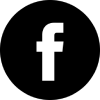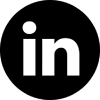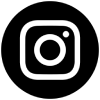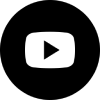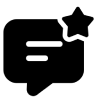Virtual reality has been the game changer for the gaming industry. It immerses the players in an experience so real and engrossing as never seen before. For developers, there are unique opportunities in innovation while tapping into a growing market: VR games. Unity and Unreal Engine top the two leading platforms, each one having advantages and its own set of challenges.
Which is better for making VR games – Unity or Unreal Engine?
If you’re aiming for faster development and mobile VR platforms, Unity is usually the better choice. If your goal is high-end VR with cutting-edge graphics and immersion, Unreal Engine stands out. Many studios even use both depending on project needs.
Follows the development of VR games using these engines and their exclusive features while listing the pros and cons of each.
First Steps in Virtual Reality Game Development in Unity
Unity is one of the most popular game development platforms. Known for its user-friendly interface and extensibility, it has attracted many independent developers as well as large studios with extensive support for VR development.
You would create a VR game in Unity by installing the Unity Editor and SDKs for the specific VR hardware you wish to develop for, such as Oculus or SteamVR. With tools like XR Interaction Toolkit and OpenXR Plugin, it becomes quite easy to set up a virtual reality environment within Unity.
The developer begins with the game world by building in 3D assets either from Unity’s Asset Store or custom-made models. Arranging objects and environment creation are efficiently done with the help of Unity’s scene editor. Interactivity is added using scripts written in C#. The library of tutorials and documentation in Unity helps developers understand VR-specific features, such as spatial audio, motion tracking, and teleportation.
Unity primarily works using rapid prototyping. Using the connected VR headset, developers can test VR experiences created directly within Unity Editor. Such streamlined workflows make way for quicker iteration and debugging, making development smoother. Developers can create games for any number of VR devices with cross-platform support in Unity, including Oculus, HTC Vive, and PlayStation VR.
Creating Virtual Reality Games in Unreal Engine
Unreal Engine is the high-quality game development powerhouse developed by Epic Games. Known for photorealistic graphics and advanced rendering, Unreal is the go-to choice for many developers to create visually stunning VR games. The VR development process in Unreal Engine begins with setting up the engine, adding relevant VR SDKs, and getting the project environment ready. Unreal’s VR Template offers a ready-to-use setup for VR experiences complete with teleportation and grab mechanics.
Unreal Engine uses Blueprints, a visual scripting system. This means that gameplay mechanics can be implemented by developers without having to write code. It is very helpful for artists and designers who might not have a lot of programming knowledge. For complex interactions, developers can use C++ programming, providing the ability to create highly customized VR features.
One is totally visual, and that’s how Unreal Engine builds environments and assets. It is a truly mind-blowing Material Editor and lighting system that lets developers handcraft these ultra-real worlds. The VR Preview from Unreal lets developers experience what their game will be within real-time within a connected headset, making it easy to test and refine the gameplay.
The Unreal robust physics system raises VR gaming realism higher. From accurate object interaction, to real environmental effects, and everything in between, the engine enables developers with real tools to advance immersion further. Of course, high-quality development of a VR game would be produced through strong support for highly advanced features, such as ray tracing, and dynamic global illumination given by Unreal.
Why is Unreal Engine a good choice for creating Virtual Reality games?
Unreal Engine is highly suited for VR because it provides photorealistic graphics, built-in VR templates, and strong performance optimization tools. Its Blueprint visual scripting lets even non-coders design immersive VR experiences, while developers who need advanced control can use C++. This balance of visual quality and flexibility makes Unreal ideal for high-end VR games.
Benefits and Limitations of Consolidation for Virtual Reality Creation
Unity is quite easy to reach. A nice user-friendly interface, extensive asset store and good support community help beginners as well as indie-developers take good interest in this engine for developing. The platform does not eat a lot of processor, thus games made over Unity perform relatively great in every kind of VR hardware plus software as well. Updates frequently roll out with this tool and so Unity took some strong interest for the developing trend in technologies especially like OpenXR and various AR/VR SDK.
However, Unity’s rendering capabilities, although good enough for most projects, are not up to the graphical fidelity achievable in Unreal Engine. For developers looking for photorealistic visuals, Unity’s rendering pipeline may be less powerful. While Unity’s scripting in C# is very friendly to beginners, it can be challenging for non-programmers to learn.
Benefits of Unreal Engine in Virtual Reality Development.
Unreal Engine stands out due to its stunning visuals. Its advanced rendering and lighting systems make it the ideal choice for high-quality VR experiences. Its Blueprint system offers a visual approach to implementing game mechanics, thereby minimizing the requirement for extensive coding knowledge. Its support for high-end features such as ray tracing and VR-ready templates enables developers to create immersive worlds.
However, Unreal Engine has its shortcomings. The needs for high-performance make games that are produced using Unreal impossible to run in VR on some less powerful machines, which also limits its target audience. For inexperienced developers, the learning curve for Unreal can be particularly steep, so discouraging. All those tools provided by an engine can feel overwhelming for new developers; even using C++ for really advanced scripting, which can be really off-putting if one is not a programmer. Choosing the Right Engine for Your VR Project
Finally, the decision between Unity and Unreal Engine will be project-dependent, goal-focused, and an entirely dependent decision. The solution for low cost and very easy to use for indie developers or small teams who need fast prototyping and are targeting cross-platform capability is Unity. It also comes with a light aspect, offering plenty of community resources that can be very practical and appealing for those looking to deliver accessible VR games to a broad target audience. In reality, however, when teams are targeting visual fidelity, high-end features, or even more, Unreal Engine is the better choice. High-performance VR projects, for instance, like PC VR, or PlayStation VR, are likely to find advanced capabilities for immersion not seen anywhere else. Developers making cinematic VR experiences or something requiring intricate physics will find the toolset of Unreal invaluable.
It is a wonderful opportunity both for developers and players: creating virtual reality games with Unity and Unreal Engine. For indie developers and teams, mobile and mid-range VR platforms can be an excellent choice in the Unity version due to the accessibility and cross-platform features, together with its effective workflows. For the visually stunning high-end VR experience, it would be Unreal Engine, considering advanced rendering and physics systems. Both have their strengths and weaknesses, and the one to choose between them would vary based on the project requirement, budget, and target audience. The unique features of the two will be understood so that developers can apply the right tools in bringing into reality virtual reality visions and develop experiences for players like never before.
Why is Unreal Engine a good choice for creating Virtual Reality games?
Unreal Engine is highly suited for VR because it provides photorealistic graphics, built-in VR templates, and strong performance optimization tools. Its Blueprint visual scripting lets even non-coders design immersive VR experiences, while developers who need advanced control can use C++. This balance of visual quality and flexibility makes Unreal ideal for high-end VR games.
 View on Google Maps
View on Google Maps